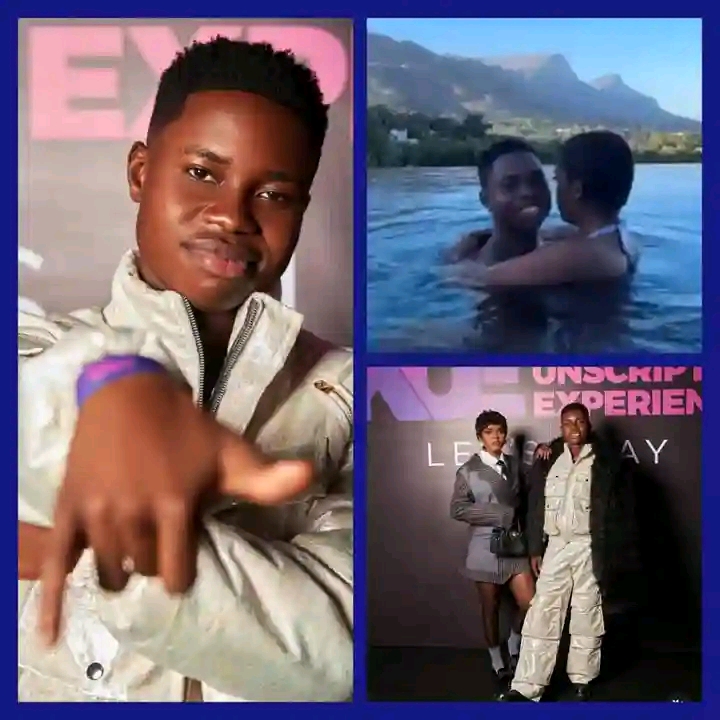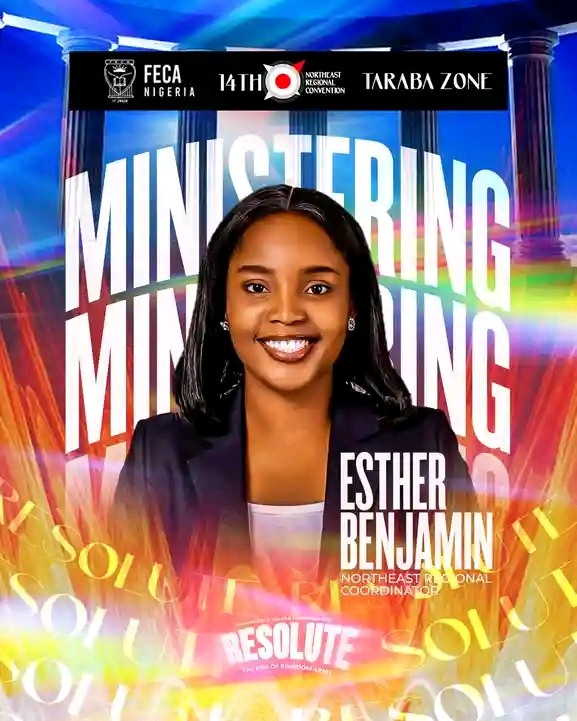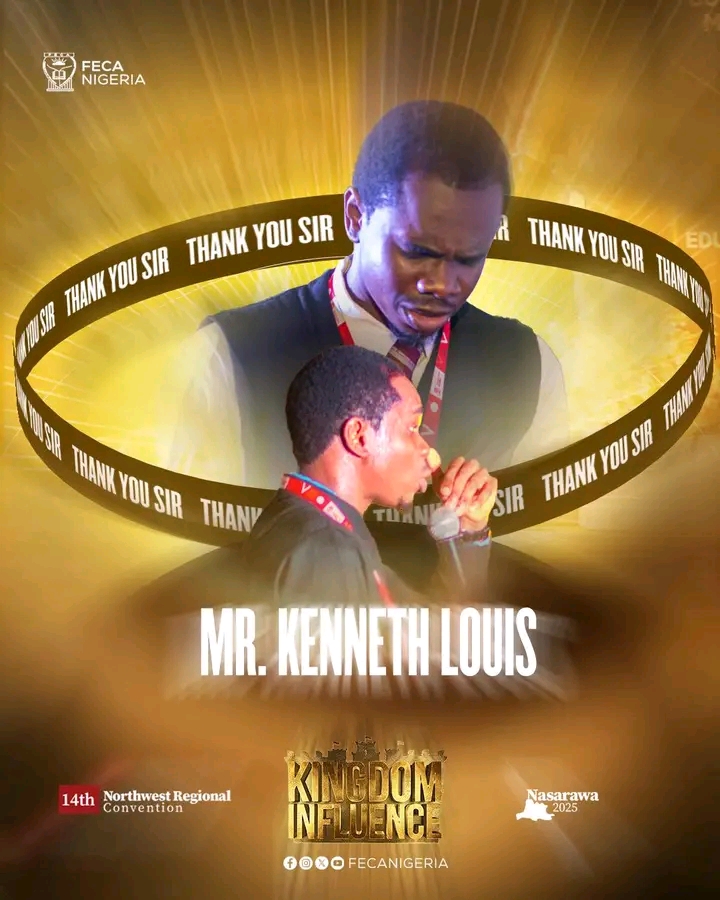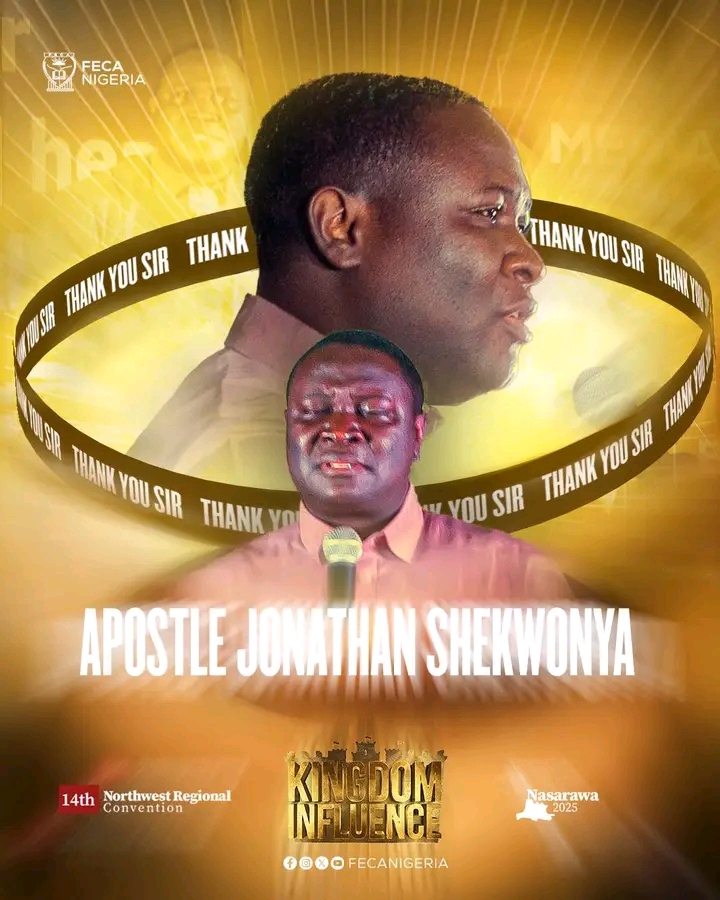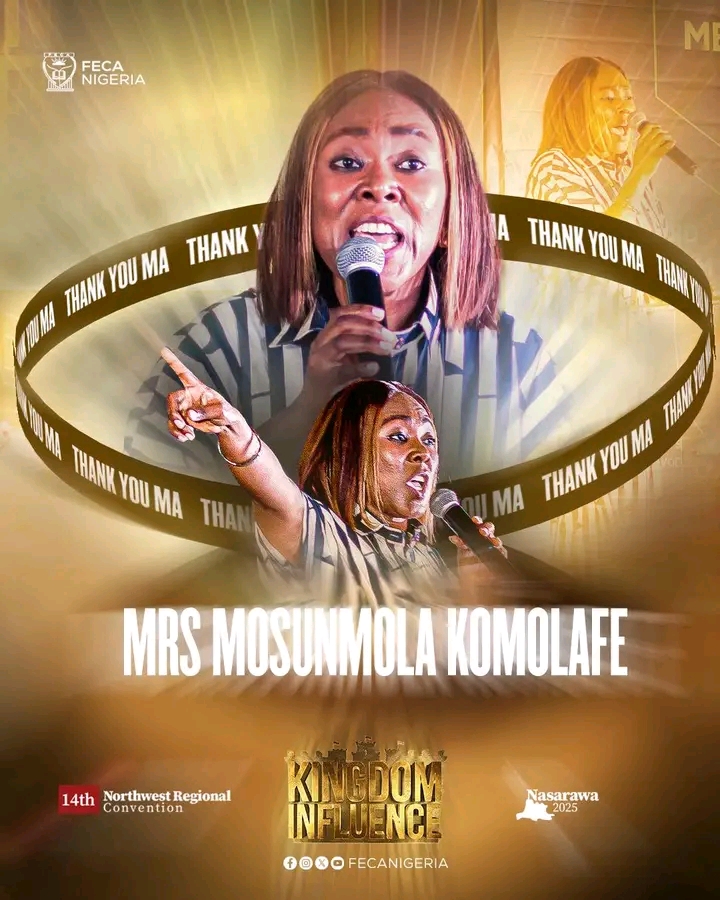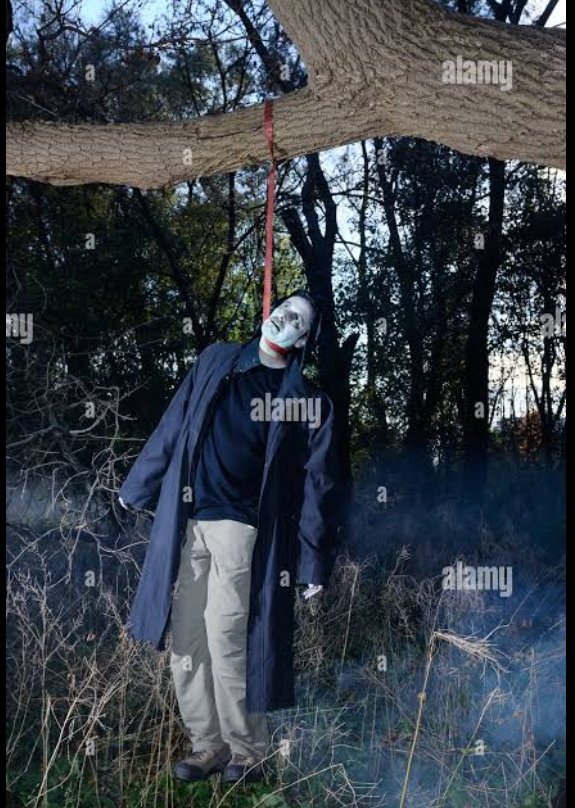La Opinion • Emma Onyemaechi • 17 August, 2025
How to Livestream Fellowship Services: A Complete Beginner’s Guide for Churches
» 179 Views
Introduction
The world has gone digital, and fellowships, churches, and ministries are not left behind. Today, more people are connected to services online than ever...
Introduction
The world has gone digital, and fellowships, churches, and ministries are not left behind. Today, more people are connected to services online than ever before. Members who travel, live abroad, or simply can’t attend physically still want to be part of the worship experience. That’s where livestreaming comes in.
Livestreaming fellowship services allows you to broadcast in real-time to members across the globe. All it takes is a simple setup, the right platform, and consistency. In this guide, you’ll learn everything you need to know: from the basic tools you need, to how to set up, and even how to improve your livestream quality over time.
Why Livestream Fellowship Services?
Before diving into the “how,” let’s talk about why livestreaming is essential for your fellowship.
1. Connect with members anywhere – Whether a member is at school, work, or in another country, they can still join.
2. Increase participation – Livestreams allow people to engage in real-time through comments, greetings, or testimonies.
3. Archive services – Streams can be saved for replay on platforms like YouTube or Facebook.
4. Boost visibility – Livestreams can introduce your fellowship to people who may never have stepped into the venue physically.
5. Enhance spiritual growth – Members can revisit past services to learn and grow at their own pace.
Essential Equipment You’ll Need
The good news is: you don’t need expensive equipment to start livestreaming. With the tools you already have, you can get going today.
Smartphone or Camera
A good smartphone with a clear camera is enough to begin. Later, you can upgrade to DSLR or camcorders if needed.
Microphone
Sound is more important than video. An external lapel mic or USB mic will greatly improve quality.
Tripod or Phone Stand
Nobody wants to watch shaky videos. A simple tripod ensures stability.
Laptop or Tablet
Optional, but helpful if you want to run advanced streaming software like OBS.
Stable Internet Connection
At least 5 Mbps upload speed is recommended for smooth streaming. Always test before service.
Pro Tip: Start small with what you have. Many growing fellowships run excellent livestreams using just a phone, tripod, and mic.
Choosing the Right Platform
Different livestream platforms serve different purposes. Here are the most common options:
Facebook Live – Easy, free, and perfect for reaching a wide audience.
YouTube Live – Best for saving videos permanently and monetizing later.
Instagram Live – Engages younger audiences, though videos disappear after 24 hours (unless saved).
Zoom / Google Meet – Best for smaller, interactive fellowships. Start with one platform (like Facebook or YouTube) and expand later.
Step-by-Step Setup for Beginners
Follow these steps to launch your first fellowship livestream:
- Prepare the Venue
- Ensure the area is well lit (natural light or soft bulbs).
- Keep the background clean and simple.
- Set Up the Camera
- Place your phone or camera on a tripod.
- Position it where the preacher, choir, or fellowship activity is clearly visible.
- Connect the Microphone
- Use an external mic if possible.
- Test sound levels before going live.
- Check Internet Speed
- Run a speed test.
- If WiFi is unstable, use mobile data backup.
- Log In to Platform
- Open Facebook, YouTube, or Zoom.
- Click “Go Live” or “Start Meeting.”
- 6. Create an Attractive Title & Description
- Example: “Sunday Service: Building Victors in Christ | Live from Oyo”.
- Use keywords like worship, fellowship live, church service.
- Go Live
- Start broadcast 5–10 minutes early.
- Greet early viewers to make them feel included.
- Engage During the Stream
- Encourage comments, testimonies, and greetings. Assign someone to reply to online participants.
Tips to Improve Your Fellowship Livestream
Promote Early
Share links on WhatsApp groups, posters, or social media before service starts.
Use Hashtags
Examples: #SundayService, #LiveFellowship, #WorshipOnline.
Record Every Session
Save streams to YouTube or your website for members to rewatch.
Keep Services Interactive
Ask viewers to comment “Amen” or “Hallelujah” during prayers.
Encourage Donations
Add offering/donation links during the broadcast.
Common Challenges & How to Overcome Them
Poor Internet Connection
Solution: Test beforehand, switch to mobile data if WiFi fails.
Low Sound Quality
Solution: Always use an external mic.
Low Engagement
Solution: Ask questions, read out viewer comments, and acknowledge online members.
Technical Issues (Camera Freeze, Sound Cut-Off)
Solution: Always have a backup phone, charger, or extra mic.
Conclusion
Livestreaming is no longer optional for fellowships that want to grow. With just a phone, internet, and consistency, you can connect with members worldwide, increase participation, and preserve every service for future growth.
The best part? You don’t need expensive tools or a media team to start. Begin with what you have, improve along the way, and watch your fellowship flourish both online and offline.
Recently Viewed Posts
Most Read Posts

I am Yours, (Gospel Music) by Emediong Udofa
1.4K views
Latest Updates
Brazilian Billionaire Reportedly Leaves £846 Million Fortune to Neymar
- September 5, 2025
History of FECA Nigeria National Conventions (1995-2024)
- September 5, 2025Rwanda Makes History With Africa’s First Self-Flying Electric Air Taxi
- September 5, 2025
10 Reasons Why Women Get So Attached to Men After Sex
- September 4, 2025Young Nigerians Chasing Fame Are Dipping Bread in Dirty Water
- August 29, 2025Recent Events and Flyers
Video